noncompartmental analysis
noncompartmental analysis (nca) lets you compute pharmacokinetic (pk) parameters of a drug from the time course of measured drug concentrations. this approach does not require the assumption of a specific compartmental model. nca is often used to determine the degree of exposure following administration of a drug, such as auc, and other pk parameters, such as the clearance and the terminal half-life.
data
simbiology® lets you calculate nca parameters from concentration–time data. the data must contain a time column, a concentration column, and a dose column that defines dose amounts. three types of drug administration routes are supported: iv bolus, iv infusion, and extravascular. you can have a column for each type. for infusion doses, an infusion rate column is also needed.
if you have data containing multiple groups of observations, you can define a group column. if needed, you can use two levels of hierarchy to specify grouping. specify the outer level of grouping using the group column, and specify the inner level (subgroups) in the id column. consider data that contains three groups, where each group contains four patients. the group column labels the three groups, and the id column labels each patient.
dosing
single-dosing data contains a single dose amount for each individual. multiple-dosing data has several doses at different times for each individual. there are common parameters calculated for either type of dosing data, and parameters that are specific to single or multiple dosing.
common parameters for single and multiple dosing
simbiology computes some common parameters for single- or multiple-dosing data. this figure represents the concentration-time profile after a single dose. for multiple dosing, the same principles apply, except that simbiology uses a steady state dosing period.
figure a shows concentration–time data in a
linear scale and illustrates how the auc from time 0 to infinity is calculated.
figure b shows the same data in a
semilogarithmic scale. to compute the terminal rate constant
(lambda_z), simbiology performs a set of linear
regressions of the log-transformed data using each of the last
n points (n = 3, 4, 5,
...) from the terminal portion of the curve.
lambda_z is chosen from the regression that uses the most
points and has the maximum
adjusted_r2.
this table describes the common parameters for single and multiple dosing.
| parameter | description |
|---|---|
| auc_0_last | area under the measured concentration–time curve from time = 0 to the last time point. , where c(t) is the plasma concentration at time t. simbiology uses the linear to calculate the auc. |
| auc_infinity | total area under the concentration–time curve extrapolating to inf using the terminal rate constant lambda_z. , where c_last is the last observed concentration and lambda_z is the terminal rate constant. |
| auc_infinity_dose | . |
| aucx_y | partial auc computed for a custom time range, where x and y are the start and end times, respectively. |
| auc_extrap_percent | fraction of total auc_infinity obtained from extrapolation. . |
| lambda_z | to calculate the terminal rate constant
(lambda_z), simbiology performs a set
of linear regressions of the log(concentration)–time data
using each of the last n points
( lambda_z is chosen from the regression that uses the most points and has the maximum adjusted_r2 among all regressions. |
| r2 | coefficient of determination for the (statistics and machine learning toolbox) used in the lambda_z calculation. |
| num_points | number of data points from the profile used in the determination of lambda_z. |
| c_0 | extrapolated concentration at time = 0, computed using a regression of the first two data points in a profile. this parameter is for iv bolus doses only. |
| c_max | maximum observed concentration. |
| c_max_dose | . |
| c_max_x_y | maximum observed concentration within a given time range,
specified by the start time x and the end
time y. this parameter is computed when you
specify a custom time range in the cmax time
range box in the simbiology model analyzer app or
set the c_max_ranges property of the
options object created by . |
| tlast | time of the last observed concentration value above the lower limit of quantization (loq). |
| t_half | terminal half-life of the drug. . |
| t_max | t_max is the time point at which the maximum concentration (c_max) is observed. |
| t_max_x_y | time point at which maximum concentration is observed within
a given time range, specified by the start time
x and the end time y.
this parameter is computed when you specify a custom time range
in the cmax time range box in the
simbiology model analyzer or set the
c_max_ranges property of the options
object created by . |
| v_ss | apparent volume of distribution at equilibrium. this parameter is for iv bolus doses only. . |
| v_z | volume of distribution during the terminal phase. . |
| dm | administered dose amount. for multiple dosing, the last administered dose is reported. |
| doseschedule | single- or multiple-dosing data. |
| administrationroute | dose administration route. supported routes are
ivbolus, ivinfusion,
extravascular. |
parameters for single dosing
in addition to the common parameters, simbiology reports parameters for single-dosing data.
| parameter | description |
|---|---|
| aumc_0_last | area under the first moment of the concentration–time curve from time 0 to the last time point tlast. . |
| aumc | total area under the first moment of the concentration–time curve extrapolating to inf using lambda_z. . |
| aumc_extrap_percent | fraction of total aumc obtained from extrapolation. . |
| cl | total drug clearance. , where dm is the dose amount. |
| mrt | mean residence time. . |
parameters for multiple dosing
this figure shows the concentration-time profile after multiple doses. simbiology uses a steady state dosing period to compute the following nca parameters for multiple-dosing data, in addition to the common parameters listed previously. in the following figure, the last dosing period is used for illustration purposes.

| parameter | description |
|---|---|
| auc_tau | area under the concentration–time curve during a dosing period of length tau. simbiology uses a steady-state dosing period (ss_period). . |
| tau | dosing interval. |
| aumc_tau | area under the first moment of the concentration–time curve during a steady-state dosing period of length tau. . |
| c_avg | average concentration over one period. . |
| c_min | minimum observed concentration during the first period,
that is, |
| ptf_percent | peak trough fluctuation over one dosing interval at steady state. . |
| accumulation_index | theoretical accumulation ratio. . |
| t_min | time at which the minimum concentration is reached in a dosing interval. |
| mrt | mean residence time. . note that for drugs with
prolonged half-lives, the extrapolation necessary to compute
the term
|
| cl | total drug clearance. here, dm is the dose amount. |
sparse sampling. to calculate pk parameters, measured concentrations at multiple time points for each individual is needed after the drug administration. under certain circumstances, it is not feasible or not practical to obtain such longitudinal data on a single subject. in such cases, concentration data is collected from multiple individuals at each time point and then averaged to calculate nca parameters for each group instead. simbiology performs such sparse sampling by taking the average of the dependent variable for all individuals at the same time point. it then returns the values of nca parameters for each group. time values for each measurement across individuals (ids) within a group must be identical.
calculating nca parameters
you can calculate nca parameters using the function in the command line or using the simbiology model analyzer app.
using sbionca
sbionca provides command line functionality to compute
nca parameters. define the data classification options and parameter calculation
options using an option object created by . for an example, see .
using simbiology model analyzer
after you import the data, select program > non-compartmental analysis on the home tab. you can classify your data column in the nca step of the program. if your data has a grouping column, specify it using group. use id to specify the inner level of grouping. specify the dosing data column (iv bolus dose or extravascular dose). lower limit of quantization (loq) is a threshold below which the values of dependent variables are truncated to zero.
lambda time range lets you specify a custom time range to compute the terminal rate constant (lambda_z). the time range applies to all groups; you cannot specify a different time range for each group.
cmax time range lets you specify a custom time range to report the maximum observed concentration within the range (c_max) and the time (t_max) when it is observed. you can specify a different time range for each group.
partial auc lets you specify a custom time range to compute the partial auc bounded by the start and end times. you can specify a different time range for each group.
you can export the nca results to matlab workspace. by default, the data is exported as a . to convert it to a (statistics and machine learning toolbox), use (statistics and machine learning toolbox).
for a workflow example, see calculate nca parameters and fit model to pk/pd data using simbiology model analyzer.
see also
|
